Before developing the OData service, let’s check the system configuration and its deployment options. So typically there are two deployment options that are
- Central Hub Deployment
- Embedded Deployment
Central Hub Deployment OptionThere is basically two systems in the type of deployment option – one is for the Frontend System and the other is the backend system.
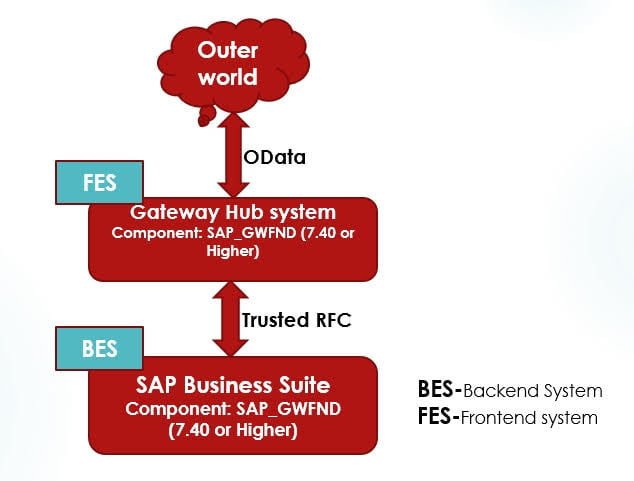
In the Central hub system, the Backend system is connected to the frontend system via Trusted RFC as shown in the above diagram. The component that should be installed on both BES & FES is SAP_GWFND if the Netweaver version is 7.4 or higher, if it is lower then the component installed on the BES is IW_BEP and the component to be installed on the FES system GW_CORE and IW_FND.
Note: OData service/project creation would be done in the backend system and service registration would be done in the frontend system. Don’t bother about service creation and registration. We will check this in the upcoming blogs.
Embedded Deployment OptionThere will be only one system for both OData service/project creation and service registration in the case of embedded deployment.
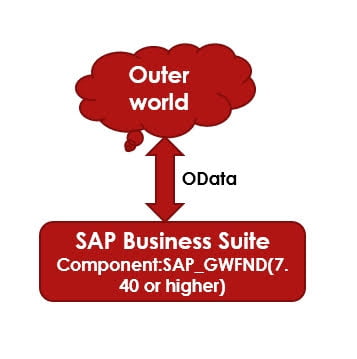
In the case of embedded deployment option the component SAP_GWFND to be installed if the sap NetWeaver version is 7.4 or higher, if it is lesser than 7.4 then the components are to be installed – GW_CORE, IW_FND & IW_BEP.
There is also another type of deployment called mixed/hybrid type deployment optional. But practically above two deployment options are majorly used. Anyway, the deployment option is based on the business requirement. we will its advantage and disadvantage.
How to check the system components:
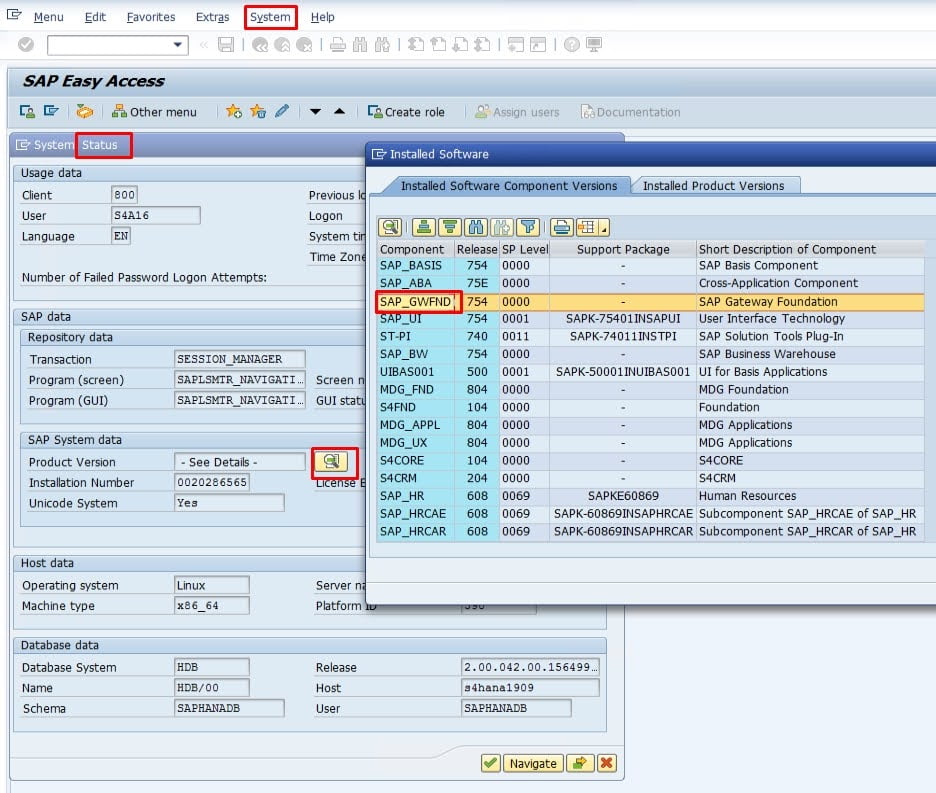
Note: In SAP NetWeaver 7.4 onwards SAP_GWFND & SAP_UI are by default installed in the system.Where SAP_UI is related to UI Technology not just related to Fiori.
Which deployment is to choose? So let’s talk about advantage and disadvantage
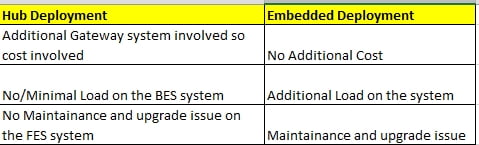
Note: Below SPRO Path can be used to configure gateway system
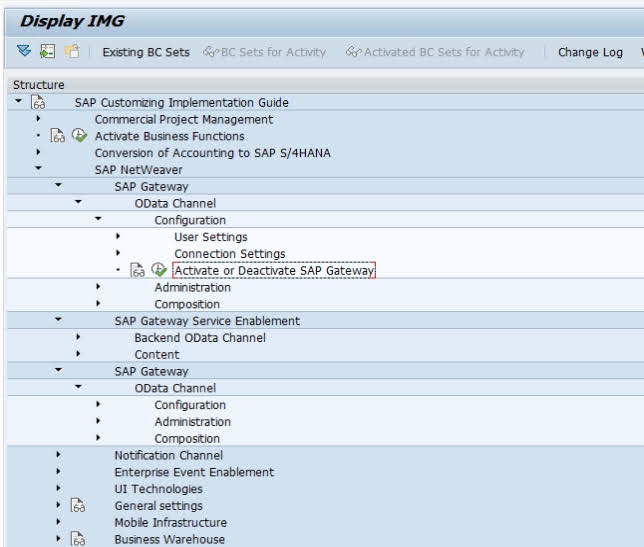
Previous Blog: Overview Of OData Concept In SAP: Part 1 – ABAP Skill
Next Blog: https://abapskill.com/odata/odata-service-creation-in-sap/
For details: https://help.sap.com/doc/saphelp_nw75/7.5.5/en-US/3e/b1ea508f88bb7ee10000000a445394/content.htm?no_cache=true


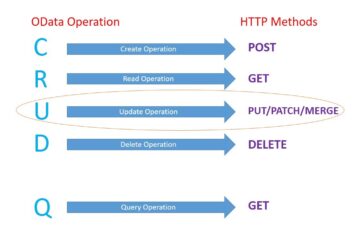
2 Comments
Overview Of OData Concept In SAP: Part 1 - ABAP Skill · July 10, 2021 at 4:21 pm
[…] Next Part Deployment Options in SAP Gateway – Part 2 – ABAP Skill […]
OData Service Creation In SAP – Part 3 - ABAP Skill · July 10, 2021 at 4:52 pm
[…] we have already gone through the basics of OData in Part 2 of the series, let’s focus on creating an OData service in the system itself. Let’s […]